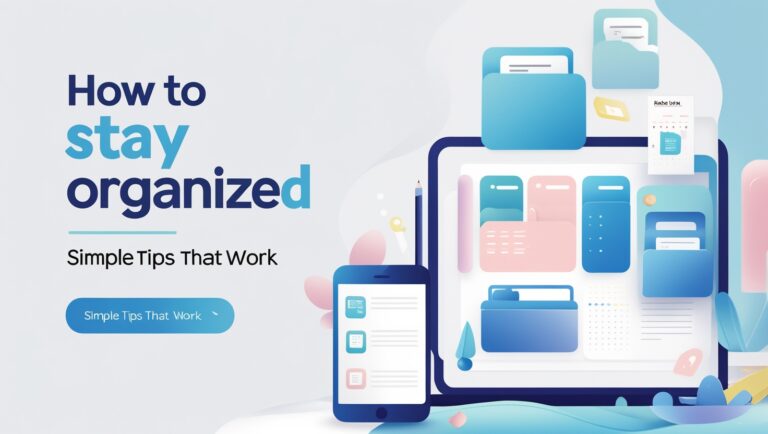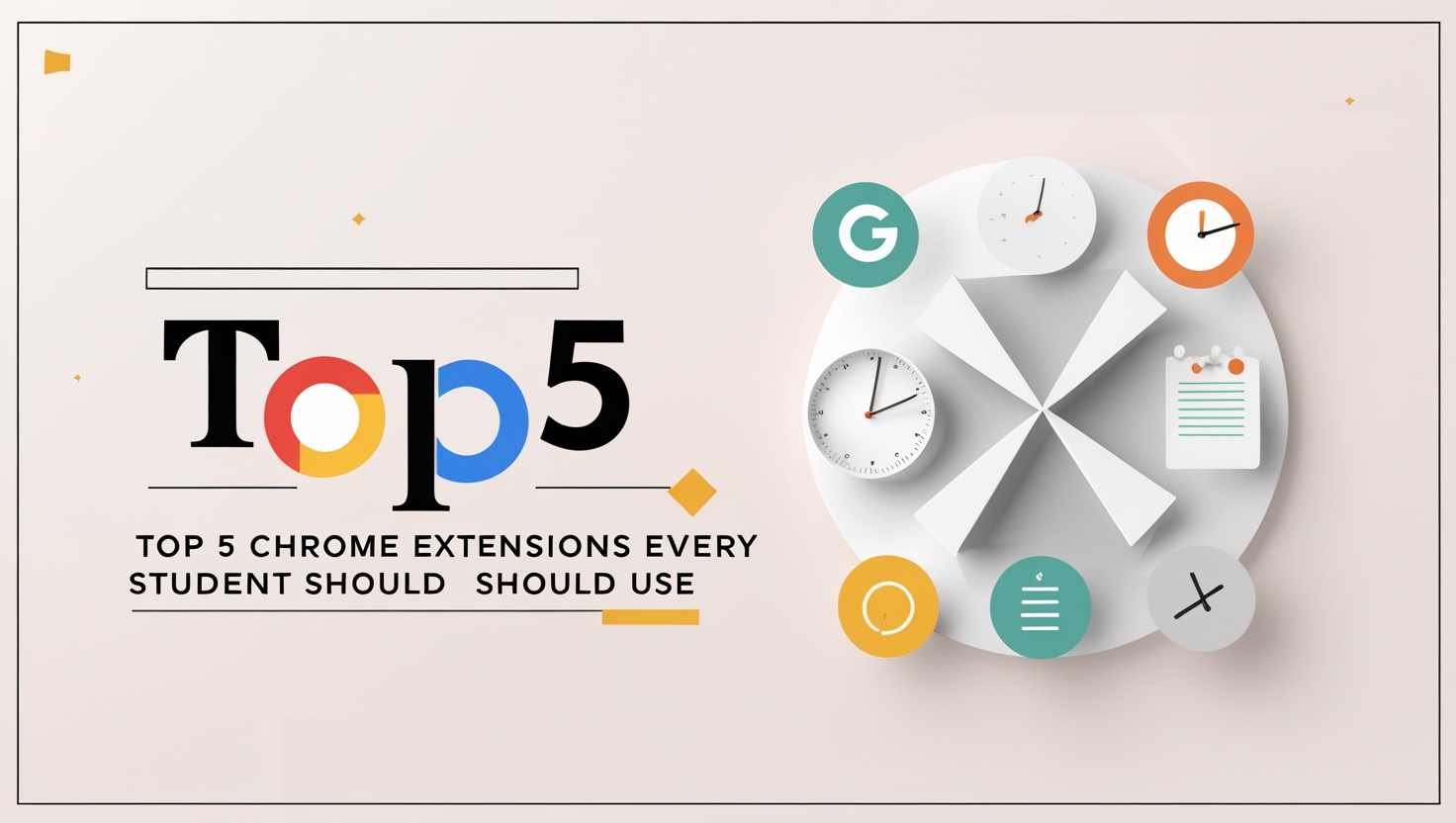
Introduction
In today’s fast-paced academic world, students often juggle multiple tasks, assignments, and research projects. The right tools can make all the difference in boosting productivity and staying organized. While there are plenty of apps available, Top 5 Chrome extension for students Chrome extensions provide a convenient and lightweight solution for enhancing your workflow directly in the browser.
Whether you’re a high school student, a college student, or even a graduate student, the best Chrome extensions for students can help streamline your academic life. From improving time management to aiding in Research, these extensions are designed to make studying more efficient and less stressful.
In this article, we will highlight the Top 5 Chrome extension for students. These tools not only enhance student productivity but are also often free or offer excellent value.
Overview
Chrome extensions are small software programs that can modify or enhance the functionality of the Google Chrome browser. With the rise of online learning and digital tools, Chrome extensions are becoming essential for students. Whether you’re trying to focus better, organize your Research, or manage your time more efficiently, these extensions can significantly improve your study routine.
We’ve selected the Top 5 Chrome extension for students, considering functionality, ease of use, and relevance to their specific needs. Let’s delve into the details of these extensions and explore how they can enhance your study habits.
Detailed Section
1. Grammarly: Writing and Grammar Assistance
Grammarly is one of the most widely used Chrome extensions for students when it comes to writing. This tool helps students improve their grammar, spelling, and punctuation in real-time. Whether you’re writing an essay, research paper, or even a casual email, Grammarly ensures that your writing is clear, concise, and error-free.
- How It Works: Grammarly automatically checks your text as you type, providing suggestions for improvement. It also offers advanced writing features like tone detection, clarity improvements, and vocabulary enhancement.
- Why It’s Useful: With Grammarly, you can focus more on content and ideas rather than spending time proofreading. It is beneficial for college students working on research papers or professional emails.
2. Forest: Focus and Time Management
For students, staying focused is one of the biggest challenges. Forest is a unique Chrome extension designed to help you stay on track and avoid distractions while studying.
- How It Works: Forest encourages you to stay off your phone and focus by growing a virtual tree. The tree flourishes as you stay focused, and if you leave the app to check social media, the tree withers. Over time, you accumulate a virtual forest of trees as a testament to your focused study sessions.
- Why It’s Useful: Forest helps you stay committed to your study schedule, encouraging better time management. It’s one of the best Chrome extensions for enhancing student productivity, helping to eliminate distractions and make study time more effective.
3. Pocket: Save and Organize Research
Pocket is an excellent tool for students who need to save articles, research papers, or interesting web pages for later. Whether you’re gathering resources for a research project or want to save content for later, Pocket allows you to save content easily.
- How It Works: When you come across an interesting article, you can save it to Pocket with one click. You can access your saved content from any device, even offline, which is useful when you’re on the go.
- Why It’s Useful: Instead of cluttering your browser with endless tabs or bookmarks, Pocket organizes your saved content for future reference. It’s beneficial for research-heavy assignments where gathering and organizing information is key.
4. OneTab: Manage Your Tabs Efficiently
We all know the pain of having too many tabs open during a study session. It can slow down your browser and create chaos. OneTab helps solve this problem by converting all your open tabs into a list, which you can restore with one click later.
- How It Works: When you have multiple tabs open, click the OneTab extension. All your tabs will be condensed into a list. You can restore them individually or all at once whenever you need them.
- Why It’s Useful: OneTab helps you stay organized and reduces the risk of losing essential tabs. It also saves memory by reducing the number of active tabs in your browser. It’s ideal for students who often work with multiple sources simultaneously, particularly when researching for papers.
5. Evernote Web Clipper: Capture, Save, and Organize
Evernote Web Clipper is one of theTop 5 Chrome extension for students. It allows you to clip parts of web pages, articles, or images directly to your Evernote account. It’s a fantastic way to collect Research or even save recipes, articles, and inspiration for projects.
- How It Works: Once installed, you can select the content you want to save from any webpage and choose whether to clip it as an article, image, or full page. You can then organize the content into notebooks for easy access later.
- Why It’s Useful: Evernote Web Clipper helps students quickly gather and organize research material without leaving the browser. Whether you’re working on an essay or need to store web resources for future assignments, Evernote keeps everything in one place.
Benefits
1. Increased Productivity
Utilizing the best Chrome extensions for student productivity enables you to stay focused and manage your time more effectively. Extensions like Forest and OneTab help reduce distractions and improve your study environment management.
2. Improved Writing
With tools like Grammarly, students can ensure their writing is clear, grammatically correct, and well-structured, ultimately improving their academic work. This is essential for high-quality essays and research papers.
3. Enhanced Organization
Extensions like Pocket and Evernote Web Clipper help students organize their Research and notes efficiently, making it easier to find and use saved resources when working on assignments.
4. Time-Saving
The time saved by not having to search for misplaced tabs, references, or information is invaluable. Extensions like OneTab and Pocket streamline the process, allowing students to focus on what matters most: studying.
5. Free Tools
Many of these extensions are completely free to use, making them accessible to all students, regardless of budget. The best Chrome extensions for college students often come without a price tag, allowing for easy and affordable integration into daily study routines.
FAQ Section
1. What are the best Chrome extensions for students?
The best Chrome extensions for students include Grammarly for writing assistance, Forest for focus, Pocket for saving Research, OneTab for managing tabs, and Evernote Web Clipper for organizing content.
2. How do Chrome extensions help students stay productive?
Chrome extensions like Forest and OneTab help students focus, manage time effectively, and reduce distractions, leading to improved productivity during study sessions.
3. Are there any best Chrome extensions for free students?
Yes, many Chrome extensions are free to use, including Grammarly, Forest, Pocket, OneTab, and Evernote Web Clipper. These tools provide valuable assistance at no cost.
4. Can I use Chrome extensions for students’ productivity on my Android device?
Yes, some Chrome extensions, such as Pocket, Top 5 Chrome extension for students have Android apps that sync with the desktop extension, enabling seamless access to saved content across devices.
5. What is the best Chrome extension for college students?
The best Chrome extension for college students depends on individual needs and preferences. However, Grammarly, Forest, Pocket, OneTab, and Evernote Web Clipper are among the most useful for enhancing productivity and managing Research.
Final Thoughts
Chrome extensions can be a valuable asset for students seeking to boost their productivity, organize their Research, and refine their writing. By integrating the best Chrome extensions for college students into your daily study routine, you can streamline your workflow and make the most of your time. Whether you’re writing papers, organizing Research, or staying focused, these tools are sure to boost your academic performance.