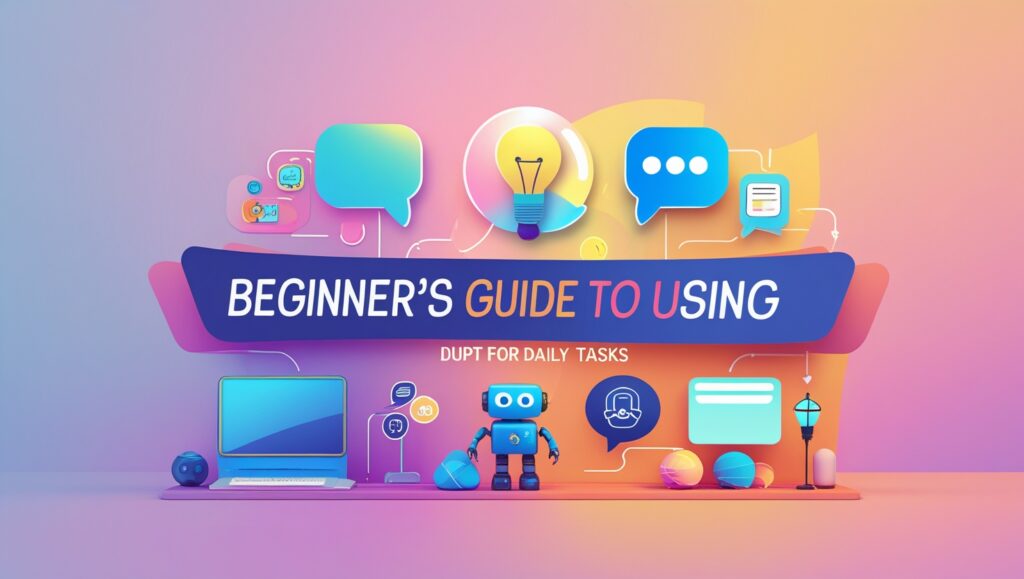
Introduction
In today’s fast-paced world, staying productive and efficient can be a challenge. However, with the rise of artificial intelligence, tools like ChatGPT have emerged as powerful solutions to help simplify and automate various daily tasks. Guide to Using ChatGPT whether you’re a student, a professional, or someone seeking to streamline your routine, ChatGPT can assist you in multiple ways.
In this guide to using ChatGPT, we’ll explore how this AI tool can be incorporated into your daily tasks. From drafting emails to making study guides, this beginner’s guide will show you how to leverage ChatGPT for everyday use, all while ensuring you can use it effectively for work and personal tasks.
Overview
ChatGPT is a large language model powered by artificial intelligence, capable of understanding and generating human-like text in response to input prompts. Whether you need help drafting a message, brainstorming ideas, or even performing detailed research, ChatGPT can assist with a wide range of tasks.
For beginners, getting started with ChatGPT might seem overwhelming, but once you understand the basic functions, you’ll find that it can be a powerful ally in your daily routine. In this guide, we’ll break down how to make the most of ChatGPT’s features for tasks such as organizing your schedule, creating documents, and learning new concepts.
Detailed Section
1. How to Use ChatGPT for Daily Tasks
One of the primary uses of ChatGPT is to automate or simplify common tasks that can consume a significant amount of your time. Here’s how to get started:
a. Writing and Editing Texts
ChatGPT is particularly effective for drafting and editing text. Whether you’re composing emails, writing reports, or creating social media posts, ChatGPT can save you time.
- Writing Emails: Need to draft a professional email? Enter the desired context and tone, and ChatGPT will generate an appropriate email response.
- Editing Text: If you’ve already written something and need a second set of eyes, ChatGPT can help by suggesting grammar and style improvements.
b. Using ChatGPT to Make Study Guides
For students, using ChatGPT to make study guides is one of the most practical applications. You can ask ChatGPT to summarize textbooks, explain complex concepts, or generate practice questions for exams.
- Summarizing Content: If you’re studying a dense chapter or article, paste the text into ChatGPT, and it will give you a concise summary.
- Creating Practice Quizzes: ChatGPT can generate multiple-choice or true/false questions to help you test your knowledge on any subject.
c. Scheduling and Organizing Tasks
ChatGPT can help you stay on top of your daily responsibilities by offering assistance with task management and scheduling.
- Creating To-Do Lists: Tell ChatGPT your tasks, and it will organize them into a structured to-do list, prioritizing them based on urgency or deadlines.
- Reminders and Notifications: While ChatGPT itself cannot send reminders, you can use it to outline a schedule or draft a plan that you can set up with your preferred reminder app.
d. Research and Data Gathering
ChatGPT is an excellent tool for quick research and gathering information on various topics.
- Summarizing Articles: Whether it’s news, research papers, or blog posts, ChatGPT can help by summarizing lengthy content and providing an easy-to-understand breakdown.
- Answering Specific Questions: If you have questions on any subject, ChatGPT can provide you with relevant, accurate answers, helping you save time on internet searches.
2. How to Use ChatGPT for Free
One of the most attractive features of ChatGPT is its accessibility. While there are premium versions with added functionalities, you can easily use ChatGPT for free through OpenAI’s free tier.
- Sign Up: First, create an OpenAI account and access ChatGPT. The free version provides access to the same basic features as the paid version, but with certain usage limitations per month.
- Free Usage Limits: The free version has usage limits on the number of queries you can make within a given period, but these limits are still sufficient for light, daily usage.
- How to Maximize Free Access: Use ChatGPT Strategically by Narrowing Down Your Requests. If you’re working on a specific task, try to make the most of your queries to avoid hitting the usage cap.
3. How to Use ChatGPT Effectively for Work
ChatGPT is a powerful tool for productivity in the workplace. From drafting reports to helping with brainstorming sessions, it can make work processes more efficient.
a. Drafting Reports and Proposals
If you’re tasked with creating a report or proposal, ChatGPT can assist in drafting the initial outline or sections based on the information you provide. It can also help you professionally structure your documents.
b. Brainstorming Ideas
Stuck on a project? ChatGPT can help you generate new ideas and approaches. Whether you’re working on a marketing strategy, a product pitch, or a creative project, ChatGPT’s ability to generate content quickly can give you fresh perspectives.
c. Data Analysis and Summarization
If you work with large amounts of data, ChatGPT can assist by summarizing key insights from data reports or providing a concise overview of complex spreadsheets.
4. How to Use ChatGPT for Learning and Research
Students and professionals alike can benefit from using ChatGPT as a research assistant. Here are some effective ways to use it:
a. Learning New Concepts
ChatGPT is a great resource for breaking down complex topics. Whether it’s a scientific concept, historical event, or programming language, ChatGPT can provide clear explanations and examples to aid in your understanding.
b. Creating Flashcards and Notes
You can use ChatGPT to create flashcards or notes for studying. By simply asking for a summary or set of key points, ChatGPT can generate concise study material that you can use to prepare for exams or meetings.
5. Limitations and Ethical Considerations
While ChatGPT is powerful, it’s important to be mindful of its limitations.
- Accuracy: ChatGPT’s responses are based on patterns in data and may sometimes provide incorrect or misleading information. Always verify critical facts, especially in professional or academic settings.
- Ethical Use: Exercise caution when using ChatGPT to generate content that may be shared or published. It’s important to ensure that the content adheres to ethical guidelines, such as avoiding plagiarism.
Benefits
1. Increased Productivity
By automating repetitive tasks, like drafting emails or organizing your day, ChatGPT saves you time and helps you focus on more important tasks.
2. Better Organization
With features like scheduling, note-taking, and study guide creation, ChatGPT helps keep your work and study materials organized in a way that enhances efficiency and productivity.
3. Learning and Knowledge Enhancement
Whether you’re looking to understand a new topic or make study materials, Guide to Using ChatGPT is an excellent tool for continuous learning and knowledge retention.
4. Convenient Accessibility
ChatGPT is available online and can be accessed easily through your browser, making it a convenient tool for quick assistance with tasks, research, and more.
FAQ Section
1. What is the Guide to Using ChatGPT for Beginners?
The Guide to Using ChatGPT for Beginners teaches you how to use this AI tool for daily tasks, such as drafting texts, organizing schedules, and creating study materials.
2. How can I use ChatGPT for free?
You can use ChatGPT for free by signing up for an OpenAI account and utilizing the free version, which offers access to basic features with some usage limitations.
3. How can I use ChatGPT effectively for work?
To use ChatGPT effectively for work, utilize it for tasks such as drafting reports, brainstorming ideas, and summarizing data, ensuring that the generated content is accurate and aligned with your goals.
4. How can ChatGPT be used for creating study guides?
Using ChatGPT to make study guides is simple. Ask it to summarize textbooks, generate practice questions, or create concise notes for revision, which can help enhance your study sessions.
5. Can I use ChatGPT for daily tasks?
Yes, ChatGPT can assist with daily tasks, such as organizing your day, writing emails, creating to-do lists, and summarizing articles or research materials.
Final Thoughts
ChatGPT offers a wide array of features that can assist with various tasks, from learning new concepts to organizing daily activities. Whether you’re a student creating study guides or a professional seeking to boost productivity, utilizing ChatGPT effectively can save time and improve the quality of your work. By understanding the tool’s capabilities and limitations, you can maximize its benefits for both your personal and professional life.



